Cat fun.
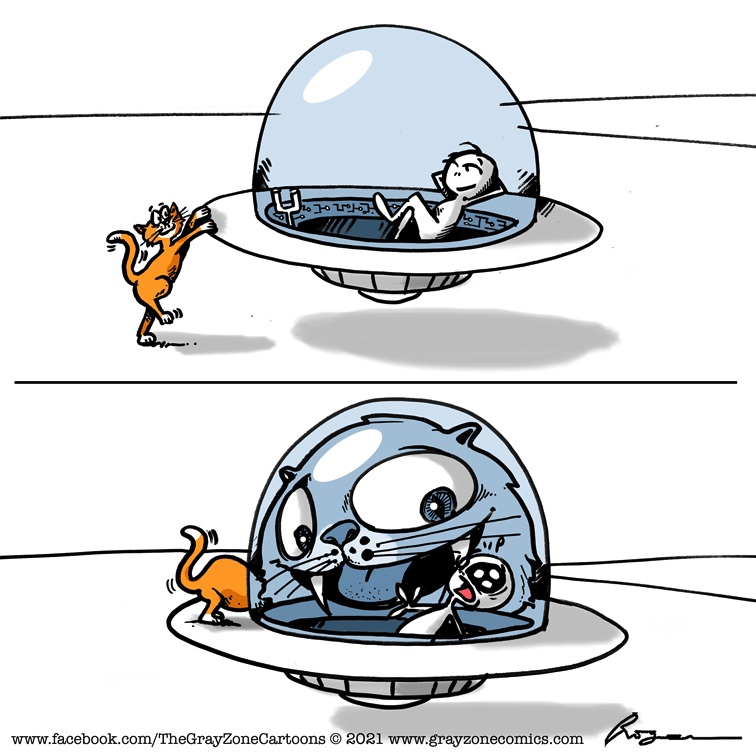
My iPhone’s Apple Wallet now includes a COVID Digital Certificate indicating two doses of vaccine have been administered.
I was scheduled for my 2nd COVID jab in 12 days but that’s been cancelled. A local recreation reserve has been set up as an inoculation hub & I had my 2nd jab done 23 minutes ago.
One of the new COVID lockdown restrictions is travel, we have a 5km radius from home. For me, that covers the entire suburb because I’m near the centre. Other friends are more than that far apart. One of my brothers sent the attached photo. He just might have the answer!

Recycling bin went out a few minutes ago, I was cutting up cardboard boxes & found a treasure I didn’t realise was included with the Nespresso coffee machine I recently bought. It’s a small box of 14 different styles & strengths of coffee pods. Supermarket retail value would be around $10.

Re-reading old Kindle-purchased SF novel series as we lurch into yet another COVID lockdown.