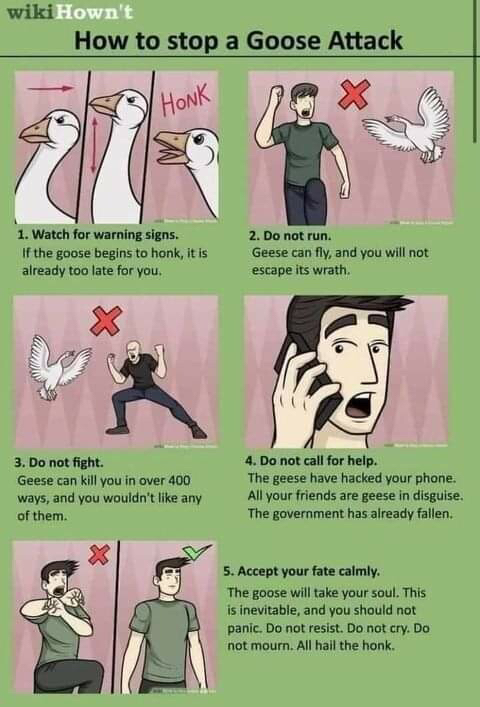1480 photos imported, PowerPhotos app found 420 duplicates. And a manual scan revealled 278 more. So I imported 1480 photos & trashed 698 duplicates.
The plan is to convert the consolidated iPhoto library to a Photos library & import its content to Photos on the MacBook Pro. Hopefully, most will already be on the MBP but I know some are not.
Fired up the old 2003 G4 PowerMac to do something about it having 12 separate iPhoto libraries. I used iPhoto Library Manager to consolidate those 12 libraries into a single new one. It contains 1491 photos & took 8 minutes to export the 1.9 GB file to an external CF card via Firewire 400.
I’m copying the same file to my MacBook Prousing Firewire 400 cable connected to a Firewire 400/800 adapter, a Firewire 800/Thunderbolt adapter & a Thunderbolt 3/Thunderbolt 2 adapter. The copy process, according the the Finder will take 27 minutes.
Tried to make an application using Applescript within Automator on my MacBook Pro but I couldn’t save it as the required Command Line Tools were not present in the Library.
However, they were available on the iMac and when copied across I was able to create a simple app to sleep the Mac. It’s in the Applications folder in my Home folder & in the Dock as well. Clicking on it puts the Mac to sleep.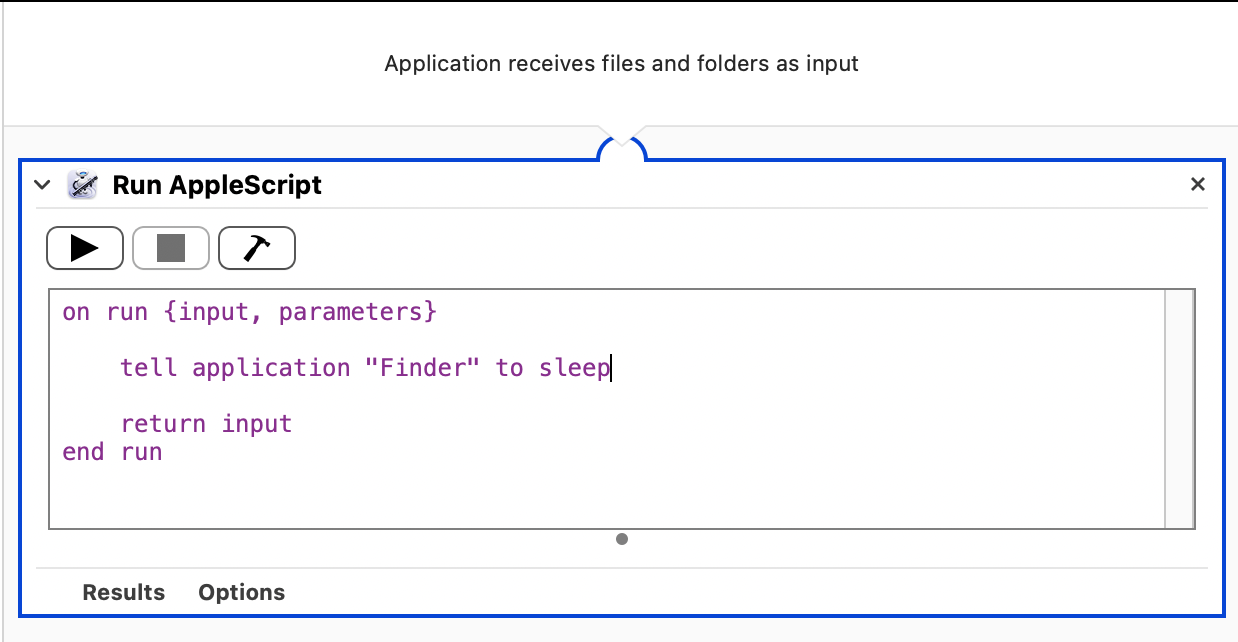
@variablepulserate Conditionally, yes. You still need to selecvt the explosion timer mode, but it will retain the set timeframe.
One of the other social media outlets I contribute to (a fork of Mastodon) has added a new feature called “Exploding Toots” for its paid members. Prior to posting, you click (or tap if using the phone app) on a timer icon, then you can determine how long the message stays on the system. See screenshot for time options.
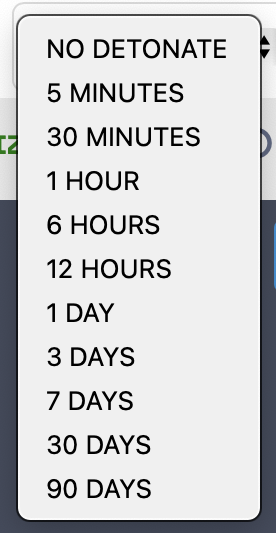
This is a nice change in the weather. It’s 9°C at 4am. The previous two day those figures were reversed, being 4° at 9am.
My toes appreciate the difference, no longer demonstrating classic Raynaud’s Syndrome symptoms. No longer numb & no longer white.
@sumudu How to convert PDF to Word on a Mac: https://setapp.com/how-to/convert-pdf-to-word-on-mac
// @matigo