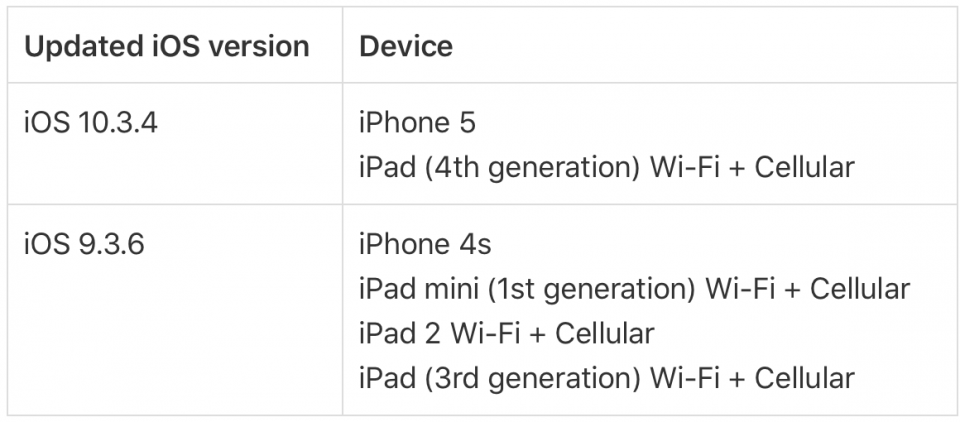Visited Mum today. Sister was also there, she went shopping & came back with some very cheap squid rings & farmed Atlantic salmon.
Squid was rolled in salt & pepper seasoned flour, dipped in an eggwash & drenched in breadcrumbs then fried very hot & very quickly, end result: classic tender Aussie dish of salt & pepper squid.
Main course was baked salmon portion served with roasted frozen Mediterranean vegetables.
Last week I scored a fine bottle of crisp dry white wine from a local producer as a raffle prize, that was also served up with the fishy comestibles.
Between the three of us, that bottle didn’t last long at all.