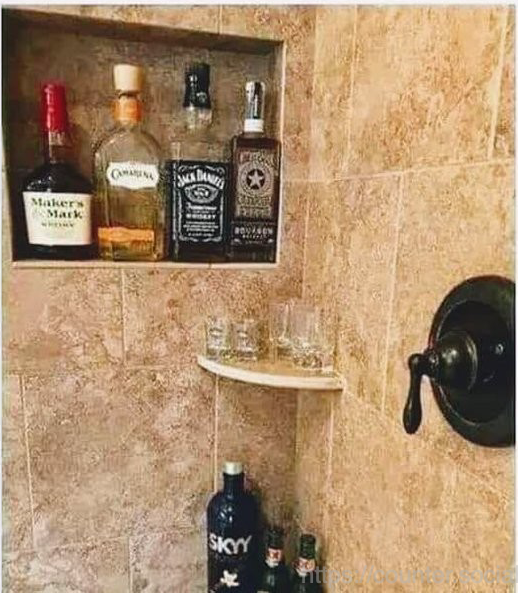@variablepulserate define old.
@variablepulserate Unless you’ve used iMazing app& backed up previously to an external HD.
The filthy weather has already claimed one life, a tree came down on top of a car as it was negotiating a narrow mountain pass, killing the driver and severely injuring the other three passengers. This was sometime yesterday morning, the road is still closed 36 hours later with the car half off the road which is only one narrow lane in each direction.
@hazardwarning It’s interesting that the entry-level 13-in MBP with 128 GB SSD/8 GB RAM is exactly the same price as the 256 GB MBA with 256 GB SSD/8 GB RAM.
Apple has dropped the Australian price of the 2019 retina MacBook air by $150. This means if you’re buying a new lower-spec Apple laptop you could choose a 256 GB MacBook Air with 8 GB RAM for exactly the same price as the entry-level 128 GB MacBook Pro 13-in, also with 8 GB RAM.
Great. NOT. I can feel a gout attack commencing. Time for a heroic dose of indomethacin NSAIDs & a couple of colchicine tablets. The former tackles the inflammation caused by the immune system attacking uric acid crystals in my left ankle & the latter reduces the crystal formation. Colchicine is probably the oldest anti-gout medication, in larger doses it can have brutal side-effects. The way to determine you’ve taken enough of them is when it’s too dangerous to move far away from the toilet.
Normal NSAID dosage is 2 capsules three times daily. GP says I can double or triple that dosage as long as I take them with food.
@matigo I have mobility issues related to a couple of degenerative conditions & old injuries which are not helped by my preferred supermarket chain having two freezer sections diagonally opposite each other. One is the generic freezer section when everything from ice cream to frozen fish is kept.
The other is where they keep the fancier frozen seafood items.
// @variablepulserate