I have decided: rolled lamb loin roast in the air fryer. Took the lamb out of the fridge and left it covered for 30 minutes to come up to room temperature. Sprinkled the fat cap liberally with sumac, and preheated the air fryer at 200ºC for 5 minutes. Placed the cook and crisp plate in the bottom of the 6-litre pot and set it to 200ºC for 15 minutes on the Bake/Roast setting. The next stage is 25 minutes at 180ºC for 25 minutes to finish the cooking.
I have to keep my protein intake up, I'm undecided about tonight's dinner. Will I have some pork steaks or a lamb loin mini roast? Decisions, decisions.
@variablepulserate Where did you get the 50MP figure from? This 4k webcam has a 1/2” sensor.
Saved 80 cents! The Ozempic I collected today cost me $6.90, not the expected $7.70. I’ll try not to spend it all at once…
@variablepulserate That is really interesting. I’m not into video work and have no use for an action camera but I do like other Insta360 products. I rely on a now-superseded Insta360 Link 4k webcam for videoconferencing.
I'll be starting a new treatment for my diabetes on the weekend. It's handy to have access to Australia's government Pharmaceutical Benefits Scheme because instead of A$140 to $200 for a 3ml injector pen, diabetes patients pay A$31.60 for the same thing, unless, like myself, they have a pension or other concession card. In which case, the price becomes A$7.70.
The injector pen is kept refrigerated and you need to specify a particular weekday to inject it, then stick to that day each week. I'll be choosing Sunday morning. If nothing else, it gives me a reason to get out of bed!
@sumudu I have an 11-in-1 Ninja Foodi OP300 that works well. this is the older two-lid design, when steaming, yogurt making or pressure cooking you need to lift the standard lid up out of the way and fit the pressure lid. Newer versions call the Smart ones have a single lid with a manual selector for the pressure, etc functions. I have used mine for grilling (aka broiling), roast/bake, sear/saute, Air Crisping, steaming, slow cooking and plan to use the dehydrate and yogurt functions sometime.
It also comes with a comprehensive cookbook with recipes and various charts.
One such recipe is for roasted chicken from frozen. It uses the pressure cooker to cook the frozen bird and the air fry/crisp setting to get the skin golden and crisp.
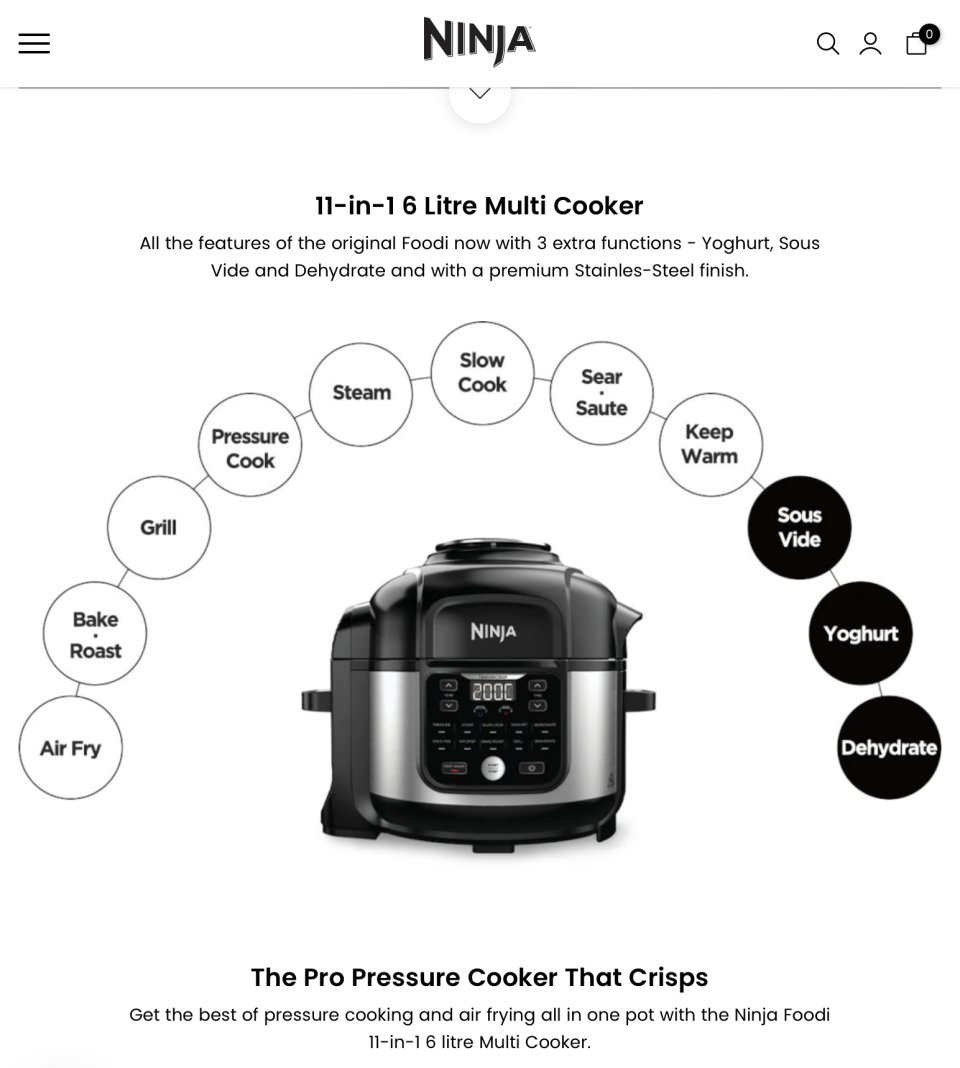
As expected, sleep was elusive due to the pain at the site of the 2nd anti-shingles injection. It was complicated by an episode of cramp affecting my right ankle. Never had cramps there before. The jab was in the upper section of my left arm and I generally sleep on my left side.
If you ever think English is not a weird language just remember that read and lead rhyme and read and lead rhyme.
But read and lead don't rhyme, and neither do read and lead.