The fact that some people can't distinguish between etymology and entomology bugs me in ways I can't put into words.
@matigo If Apple kit were more economic to repair, they’d lose their compactness.
My next "project" will be to massage my calf muscles with a handheld electric massager on the heat and vibrate setting to combat the tightness left over from cramp episodes on Wednesday and Thursday mornings.
Today I started a "low residue white diet" prior to the colonoscopy/gastroscopy and iron infusion that will be inflicted on me on Monday morning. The attachments show the sort of food and drink that are permitted.
I have decided to make a chicken and vegetable casserole with chicken thighs fillets, peeled potato, sweet potato, pumpkin and carrots. It will be served with either white rice or some thin white rice noodles I found in the larder. I'll be cooking this mess on the slow cooker setting of my 11-in-1 multi-cooker.
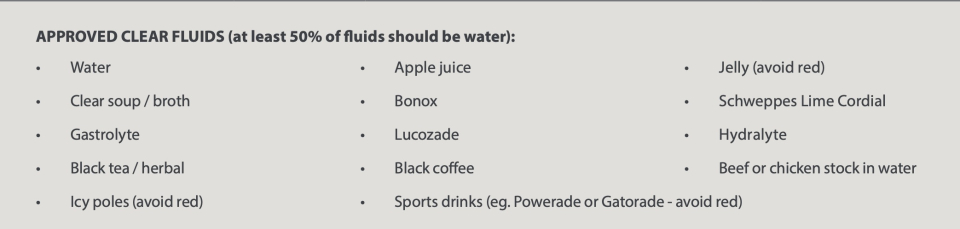
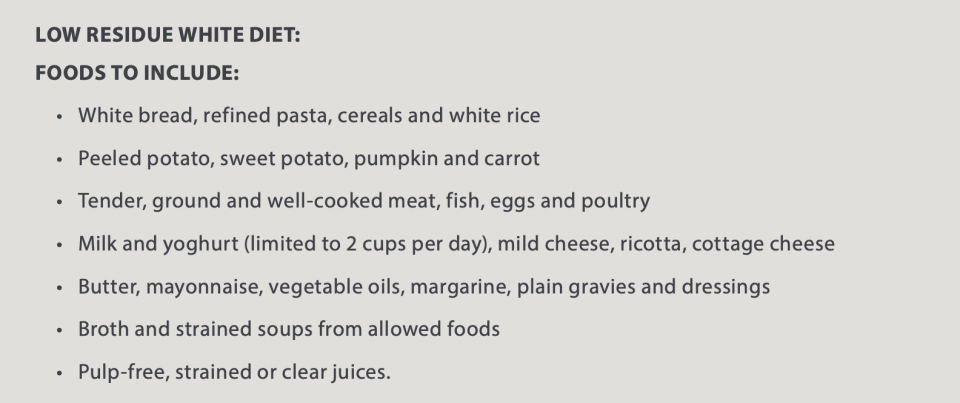
The entire display of my 15-in M3 MacBook Air has been replaced, plus the ambient light sensor. All of this was because the compressed rubber gasket between the edge of the glass and the inner edge of the aluminium shell of the cover became partially dislodged. The value of the repair was A$932, but I paid nothing because it was done under warranty.
So all the chips and scratches that were on the edges of the lid plus a scratch on the glass itself are gone, replaced with new kit.
MacBook Air evaluated for warranty repair on Sunday. Parts (display) ordered that day. Monday:Public holiday. Tuesday: Parts arrived, Mac dropped off for screen replacement. Wednesday: no news, didn’t check. Thursday evening, 5:30 pm: Ready for pickup, repair completed, which I shall do tomorrow.
Dropped the MacBook Air off at the Apple Store, the replacement screen has arrived. Barring liquid damage the repair will be covered under warranty and the repair will have three years of further warranty: 1 year from Apple and two under the Australian Consumer regulations.
MacBook Air needs about three days in the Apple Store to have its screen replaced, they don’t have one in stock but will call me when they have one. I have AppleCare+ on this device, there will be some cost but nowhere near that of a new screen.