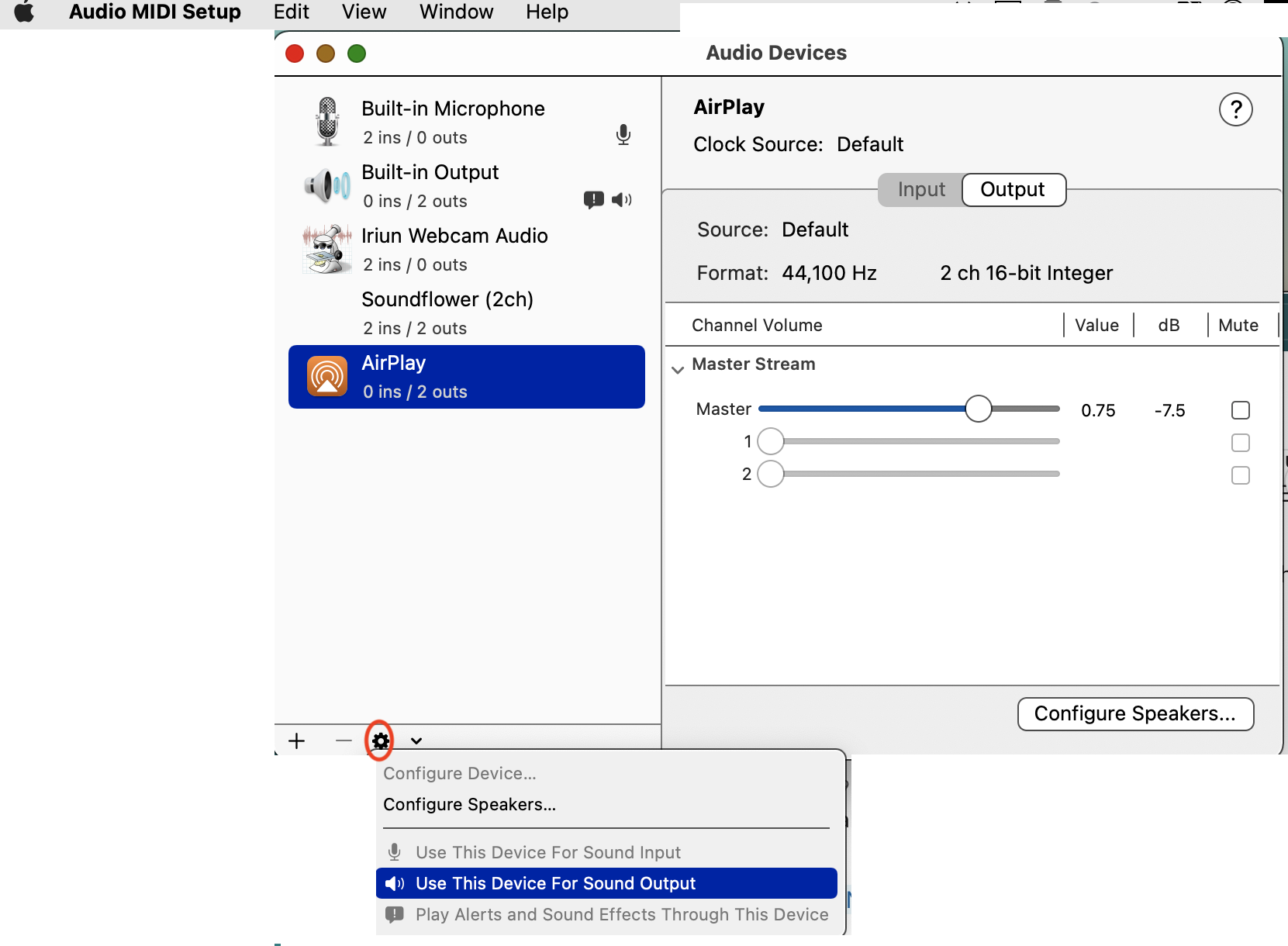I have four Apple HomePods, both set up as stereo pairs. One pair is of the just-discontinued original big HomePod type & is used as the default audio output for my 4k Apple TV. The other pair are HomePod Minis, in my bedroom with one speaker on each side of the bed on separate storage units. These can be selected in the official Apple Podcast, Music & TV apps and work very well. The stereo pair can also be accessed by my iPhone, iPod Touch or iPads as the audio output but there are times I wish they could be selected in the Safari app for YouTube & other video streaming services.
It can be done but on a needs-basis only, the setting doesn't stick. First select your Mac's Internal Speakers in System Preferences--> Sound, the close Sys Prefs. Now go to your Utilities folder inside the Applications folder & open the Audio MIDI Setup app and choose AirPlay in the left column. Mouse down to the gear icon at the bottom of that column, choosing "Use This Device For Sound Output." Close or hide the Audio MIDI app and you'll now find the paired HomePods are now the default output for the Mac's audio. Especially useful for YouTube or other music streaming services.
With the Audio MIDI Setup app you can create an Aggregate Device using AirPlay & selecting that in Sys Prefs as the default audio but these are no audio level controls available. The sound output is at a fixed (too low) level.